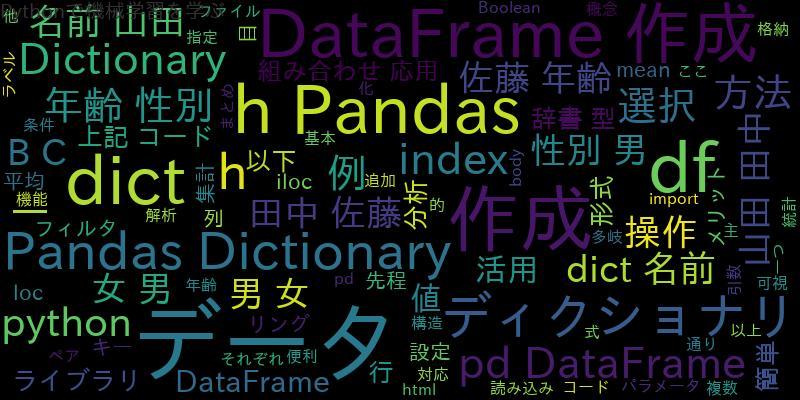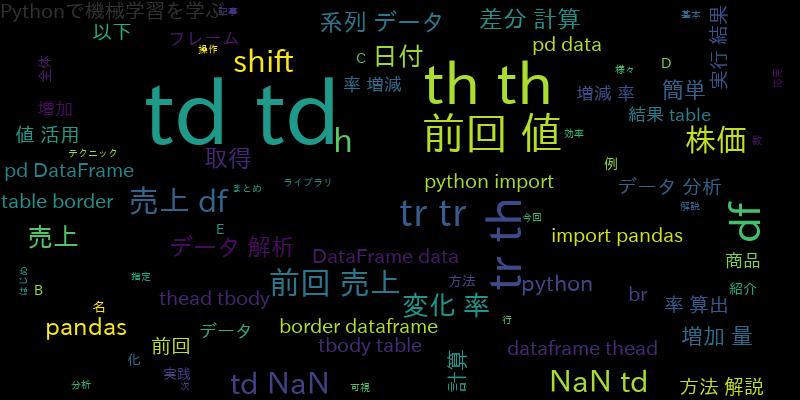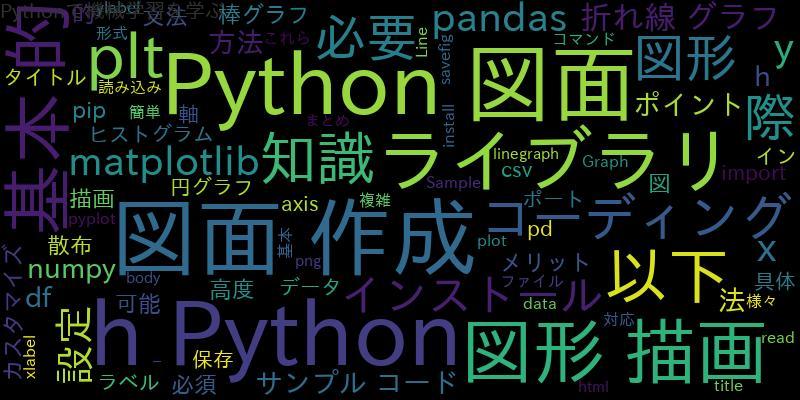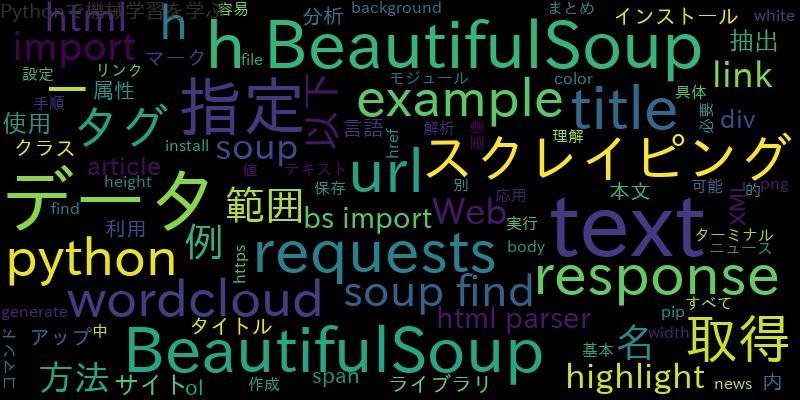
BeautifulSoupとは
BeautifulSoupは、Pythonのライブラリで、HTMLやXMLなどのマークアップ言語からデータを抽出するために使用されます。
BeautifulSoupのインストール方法
BeautifulSoupをインストールするには、以下のコマンドをターミナルで実行します。
pip install beautifulsoup4
BeautifulSoupでのデータ指定の基本
BeautifulSoupでデータを指定するには、タグ名、属性名、属性値を使用します。
以下は、タグ名が「a」であるリンクをすべて取得する例です。
from bs4 import BeautifulSoup
import requests
url = 'http://example.com'
response = requests.get(url)
soup = BeautifulSoup(response.text, 'html.parser')
links = soup.find_all('a')
for link in links:
print(link.get('href'))
BeautifulSoupでの範囲指定の方法
範囲指定をするには、指定したタグの中から、別のタグを指定することで、その範囲内のデータを取得することができます。
以下は、クラス名が「example」というdivタグ内にある、クラス名が「highlight」というspanタグのテキストを取得する例です。
from bs4 import BeautifulSoup
import requests
url = 'http://example.com'
response = requests.get(url)
soup = BeautifulSoup(response.text, 'html.parser')
example = soup.find('div', class_='example')
highlight = example.find('span', class_='highlight')
print(highlight.text)
BeautifulSoupを用いた具体的なスクレイピングの手順
- スクレイピングしたいWebサイトのURLを設定する。
- requestsモジュールを使ってWebサイトのHTMLデータを取得する。
- BeautifulSoupを使ってHTMLデータを解析する。
- 必要なデータを指定して取得する。
以下は、スクレイピングをする例です。
from bs4 import BeautifulSoup
import requests
url = 'http://example.com'
response = requests.get(url)
soup = BeautifulSoup(response.text, 'html.parser')
# タイトルを取得する
title = soup.find('title').text
print(title)
# 本文を取得する
article = soup.find('div', class_='article')
print(article.text)
BeautifulSoupを利用したデータ分析の例
以下は、ニュースサイトからタイトルと本文をスクレイピングして、WordCloudを作成する例です。
from bs4 import BeautifulSoup
import requests
from wordcloud import WordCloud
url = 'ニュースサイトのURL'
response = requests.get(url)
soup = BeautifulSoup(response.text, 'html.parser')
titles = soup.find_all('h2')
texts = soup.find_all('p')
title_text = ''
for title in titles:
title_text += title.text + ' '
text_text = ''
for text in texts:
text_text += text.text + ' '
wordcloud = WordCloud(width=800, height=800, background_color='white').generate(text_text)
# 画像として保存する
wordcloud.to_file('wordcloud.png')
まとめ
BeautifulSoupは、Pythonのライブラリで、HTMLやXMLなどのマークアップ言語からデータを抽出するために使用されます。データの指定方法や範囲指定の方法を理解していれば、Webスクレイピングは比較的容易に行えます。また、スクレイピングしたデータを利用して、データ分析などの応用も可能です。