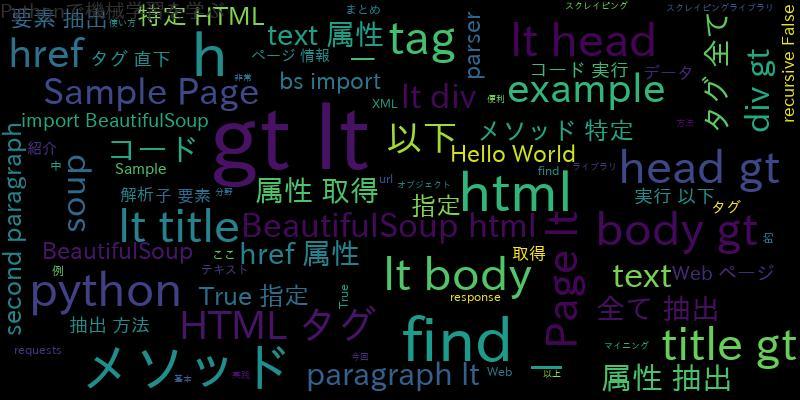
PythonのWebスクレイピングライブラリであるBeautifulSoupは、HTMLやXMLの解析によく使われます。その中でも、find_allメソッドは、特定のHTMLタグを全て抽出することができる非常に便利なメソッドです。
BeautifulSoupとは?
BeautifulSoupは、HTMLやXMLなどのテキストデータを解析するためのPythonライブラリです。Webスクレイピングやデータマイニングなどの分野でよく使われます。BeautifulSoupは、解析したテキストデータをPythonのオブジェクトとして扱うことができます。そのため、Pythonのコードで解析したデータを処理することができます。
BeautifulSoupのfind_allメソッドの基本的な使い方
BeautifulSoupのfind_allメソッドは、特定のHTMLタグを全て抽出することができます。例えば、以下のようなHTMLコードがあったとします。
<html>
<head>
<title>Sample Page</title>
</head>
<body>
<h1>Hello World!</h1>
<p>This is a sample page.</p>
<p>This is the second paragraph.</p>
</body>
</html>
このHTMLコードから、<p>タグを全て抽出するには、以下のようにfind_allメソッドを使います。
from bs4 import BeautifulSoup
html = """
<html>
<head>
<title>Sample Page</title>
</head>
<body>
<h1>Hello World!</h1>
<p>This is a sample page.</p>
<p>This is the second paragraph.</p>
</body>
</html>
"""
soup = BeautifulSoup(html, "html.parser")
p_tags = soup.find_all("p")
print(p_tags)
このコードを実行すると、以下のように<p>タグが全て抽出されます。
[<p>This is a sample page.</p>, <p>This is the second paragraph.</p>]
このように、find_allメソッドは、特定のHTMLタグを全て抽出することができます。
find_allメソッドで子要素を抽出する方法
find_allメソッドは、指定したHTMLタグの直下にある子要素だけを抽出することもできます。例えば、以下のようなHTMLコードがあったとします。
<html>
<head>
<title>Sample Page</title>
</head>
<body>
<div>
<p>This is a sample paragraph.</p>
</div>
<div>
<p>This is the second paragraph.</p>
</div>
</body>
</html>
このHTMLコードから、<div>タグの直下にある<p>タグを全て抽出するには、以下のようにfind_allメソッドにrecursive=Falseを指定します。
from bs4 import BeautifulSoup
html = """
<html>
<head>
<title>Sample Page</title>
</head>
<body>
<div>
<p>This is a sample paragraph.</p>
</div>
<div>
<p>This is the second paragraph.</p>
</div>
</body>
</html>
"""
soup = BeautifulSoup(html, "html.parser")
p_tags = soup.find_all("p", recursive=False)
print(p_tags)
このコードを実行すると、以下のように<div>タグの直下にある<p>タグが全て抽出されます。
[<p>This is a sample paragraph.</p>, <p>This is the second paragraph.</p>]
このように、find_allメソッドにrecursive=Falseを指定することで、指定したHTMLタグの直下にある子要素だけを抽出することができます。
find_allメソッドでhref属性を抽出する方法
find_allメソッドを使って、aタグのhref属性を抽出することもできます。例えば、以下のようなHTMLコードがあったとします。
<html>
<head>
<title>Sample Page</title>
</head>
<body>
<a href="http://example.com">Example</a>
</body>
</html>
このHTMLコードから、<a>タグのhref属性を抽出するには、以下のようにfind_allメソッドにhref=Trueを指定します。
from bs4 import BeautifulSoup
html = """
<html>
<head>
<title>Sample Page</title>
</head>
<body>
<a href="http://example.com">Example</a>
</body>
</html>
"""
soup = BeautifulSoup(html, "html.parser")
a_tags = soup.find_all("a", href=True)
for a_tag in a_tags:
print(a_tag["href"])
このコードを実行すると、以下のように<a>タグのhref属性が抽出されます。
http://example.com
このように、find_allメソッドにhref=Trueを指定することで、aタグのhref属性を抽出することができます。
find_allメソッドでtext属性を取得する方法
find_allメソッドを使って、HTMLタグのtext属性を取得することもできます。例えば、以下のようなHTMLコードがあったとします。
<html>
<head>
<title>Sample Page</title>
</head>
<body>
<h1>Hello World!</h1>
</body>
</html>
このHTMLコードから、<h1>タグのtext属性を取得するには、以下のようにfind_allメソッドにtext=Trueを指定します。
from bs4 import BeautifulSoup
html = """
<html>
<head>
<title>Sample Page</title>
</head>
<body>
<h1>Hello World!</h1>
</body>
</html>
"""
soup = BeautifulSoup(html, "html.parser")
h1_tags = soup.find_all("h1", text=True)
for h1_tag in h1_tags:
print(h1_tag.text)
このコードを実行すると、以下のように<h1>タグのtext属性が取得されます。
Hello World!
このように、find_allメソッドにtext=Trueを指定することで、HTMLタグのtext属性を取得することができます。
BeautifulSoupのfind_allメソッドを使った実践的な例
ここまでで、find_allメソッドを使って、特定のHTMLタグや属性を抽出する方法を学びました。ここでは、実際にWebページから情報を取得する例を紹介します。
例えば、以下のようなWebページがあったとします。
<html>
<head>
<title>Example Page</title>
</head>
<body>
<h1>Example Page</h1>
<ul>
<li>
<a href="http://example.com/page1">Page 1</a>
</li>
<li>
<a href="http://example.com/page2">Page 2</a>
</li>
<li>
<a href="http://example.com/page3">Page 3</a>
</li>
</ul>
</body>
</html>
このWebページから、<ul>タグの中にある<a>タグのhref属性とtext属性を取得するには、以下のようにfind_allメソッドを使います。
from bs4 import BeautifulSoup
import requests
url = "http://example.com"
response = requests.get(url)
soup = BeautifulSoup(response.text, "html.parser")
ul_tag = soup.find("ul")
for li_tag in ul_tag.find_all("li"):
a_tag = li_tag.find("a")
href = a_tag["href"]
text = a_tag.text
print(href, text)
このコードを実行すると、以下のように<a>タグのhref属性とtext属性が取得されます。
http://example.com/page1 Page 1 http://example.com/page2 Page 2 http://example.com/page3 Page 3
このように、find_allメソッドを使って、Webページから情報を取得することができます。
まとめ
今回は、BeautifulSoupのfind_allメソッドを使って、特定のHTMLタグや属性を抽出する方法を紹介しました。以下に、まとめを記します。
find_allメソッドは、特定のHTMLタグを全て抽出することができる。find_allメソッドにrecursive=Falseを指定することで、指定したHTMLタグの直下にある子要素だけを抽出することができる。find_allメソッドにhref=Trueを指定することで、aタグのhref属性を抽出することができる。find_allメソッドにtext=Trueを指定することで、HTMLタグのtext属性を取得することができる。find_allメソッドを使って、Webページから情報を取得することができる。
以上が、BeautifulSoupのfind_allメソッドを使って、HTMLタグや属性を抽出する方法についての紹介でした。
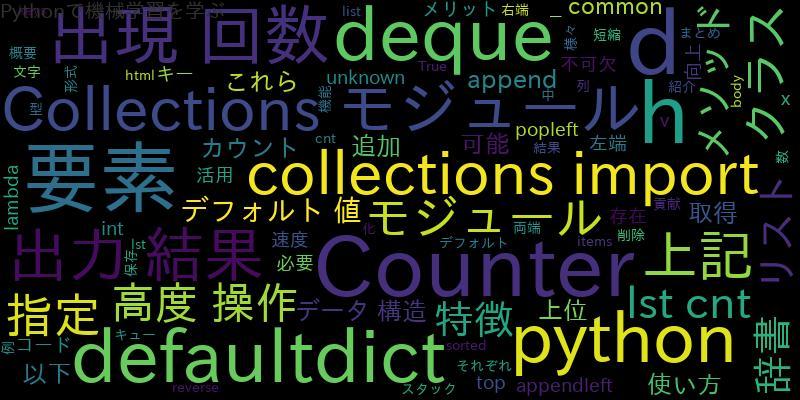
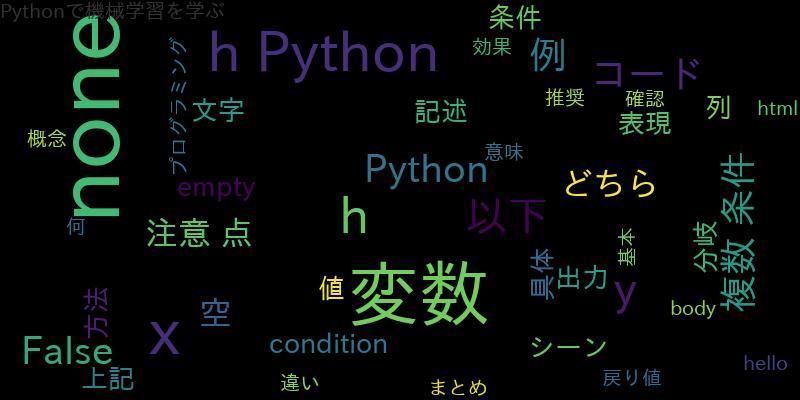
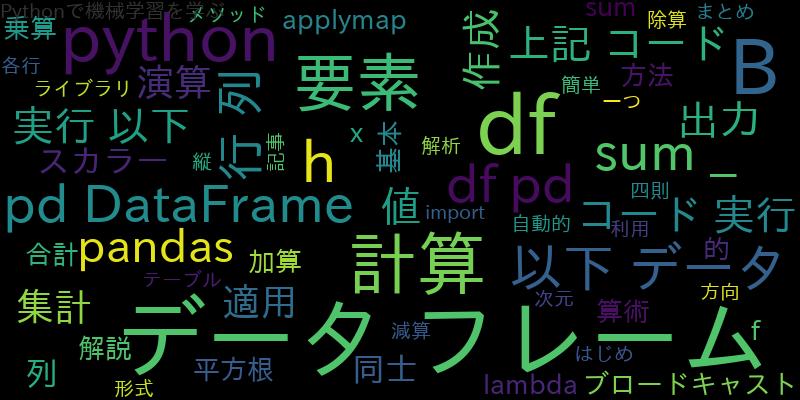
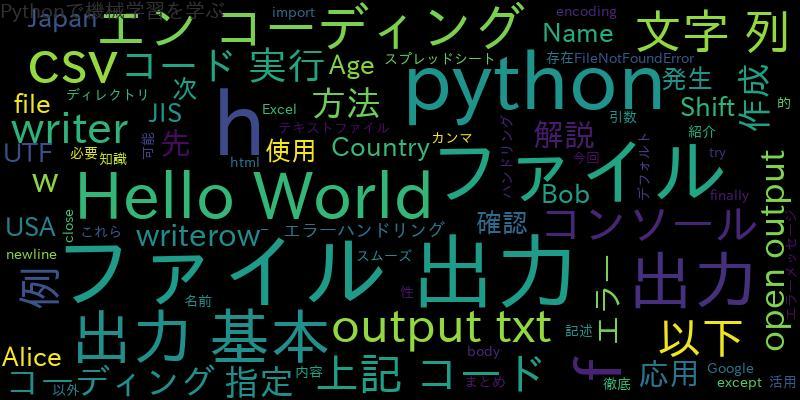
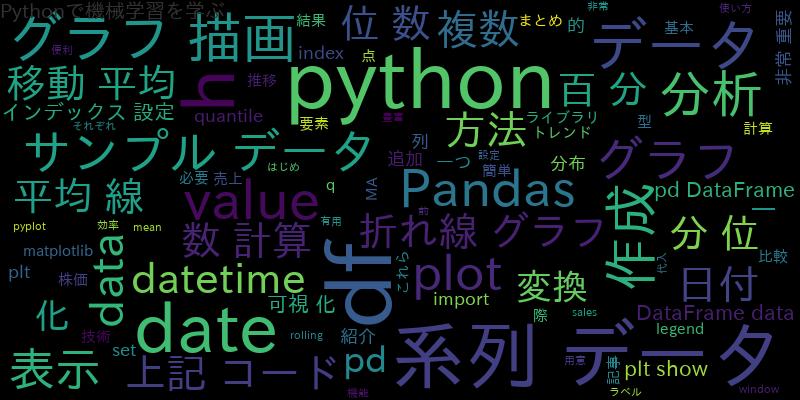
![[Python]Dataframe内の文字列をDatetime型に変換し日付だけ取得](https://machine-learning-skill-up.com/knowledge/wp-content/uploads/2023/12/1-1323.jpg)